If you’re new to Flutter, you may not have heard of or utilized the CustomPaint widget much. The Flutter CustomPaint Widget allows us to make a highly personalized user interface with interesting animations and this widget also offers you access to low-level graphics. In my most recent project, I was asked to create scrollable path between GridView children widgets. So, in this article, I’ll walk you through the steps I took to achieve this.
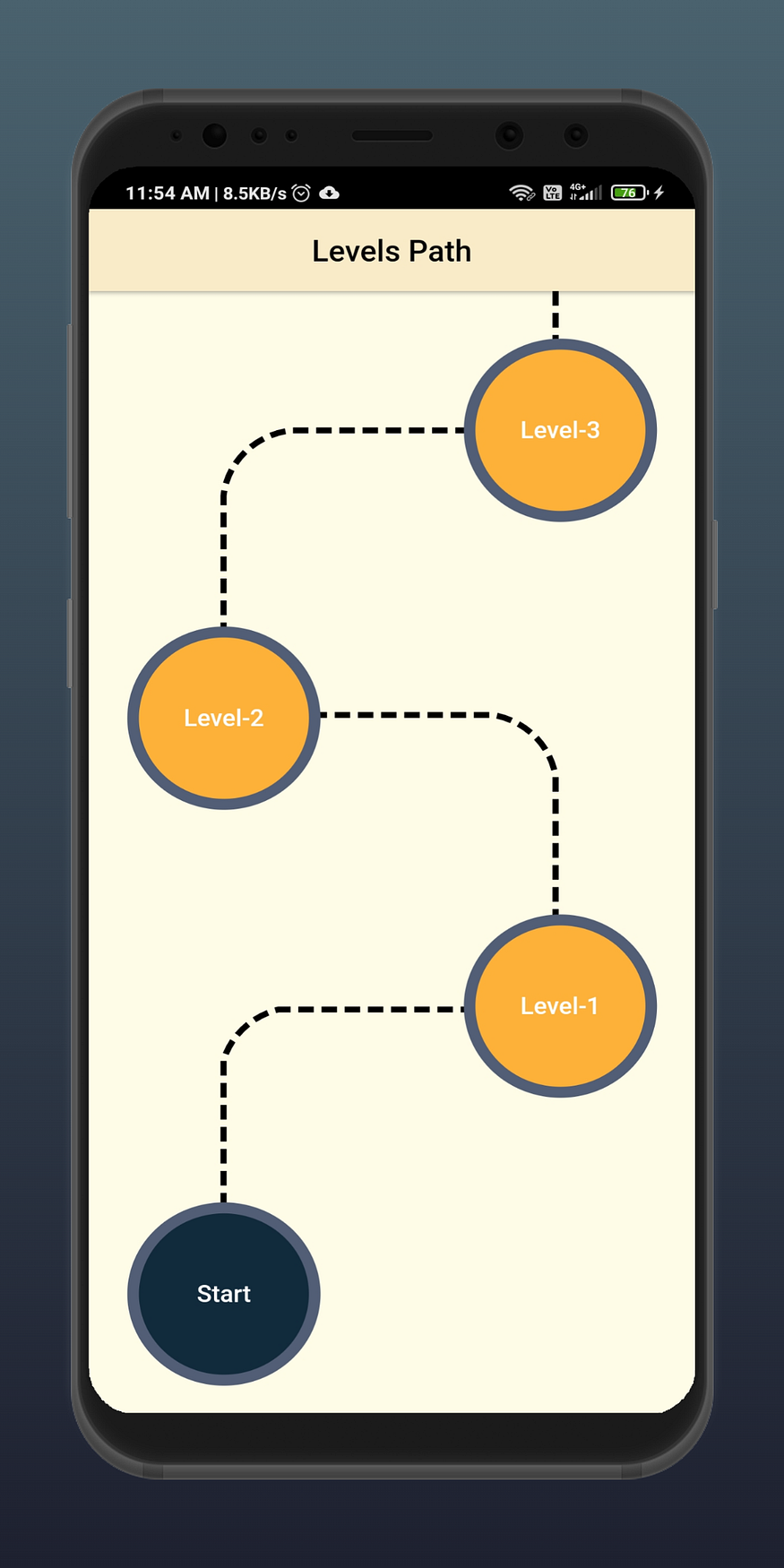
Step 1: Creating a GridView using “GridView.builder()”.
Create a class LevelsScreen extends StatefulWidget .In the Build method return the scaffold and add a GridView.builder() inside the body. Then create a List which we use to create Gridview using GridView.builder()
List<String> levels = [
'Start',
'Level-1',
'Level-2',
'Level-3',
'Level-4',
'Level-5'
];
Give the itemCount as the length of the list we just created. itemBuilder will return the circular containers on which we display the text from the list .
Step 2: Create a class “DashLinePainter” that extends “CustomPainter”.
Then we create a new class DashLinePainter that extends CustomPainter ,in which we define the Paint with the required color, strokeWidth and style .Later inside the paint method define the Path .
Step 3: Wrap “GridView.builder()” with “CustomPaint”.
To show the path between gridView children, we wrap the GridView.builder with CustomPaint and pass the painter as DashLinePainter.
CustomPaint(
painter: DashLinePainter(),
child: GridView.builder(<Code>),
)
Step 4: Make the path scrollable .
Now to make the path scrollable along with the gridView children we need to wrap the customPaint with SingleChildScrollView and give any scroll physics .
SingleChildScrollView(
physics: const BouncingScrollPhysics(),
child: CustomPaint(
painter: DashLinePainter(),
child: GridView.builder(<code>),
),
),
Output:
You can get the complete code on GitHub ,and the GIF below demonstrates how scrollable path using CustomPaint works.

GitHub – cloudcraftz/blog-flutter-custom-paint: Creating Scrollable path between GridView children…
The Flutter CustomPaint Widget allows us to make a highly personalised user interface with interesting animations and…
github.com
Conclusion:
I’ve discussed how to create scrollable path using CustomPaint in this article, and you can adapt this code to match your requirements. This was just a quick introduction to drawing scrollable paths using CustomPaint from my perspective, and how it works with Flutter. I hope that this blog has given you enough information to try out scrollable paths in Flutter in your own projects.
Links: Check out the articles below to learn more about Flutter CustomPaint.
CustomPaint class – widgets library – Dart API
A widget that provides a canvas on which to draw during the paint phase. When asked to paint, CustomPaint first asks…
api.flutter.dev
CustomPainter class – rendering library – Dart API
The interface used by CustomPaint (in the widgets library) and RenderCustomPaint (in the rendering library). To…
api.flutter.dev

